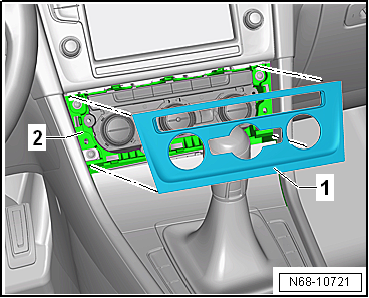Volkswagen Golf Service & Repair Manual: Removing and installing trim for operating and display unit
| – |
Starting at bottom, unclip trim for operating and display
unit -1- from operating and display
unit -2- and remove it. |
 Note Note
| Before installing, check all fasteners for damage and renew
if necessary. |
| Installation is carried out in reverse order. |
|
|
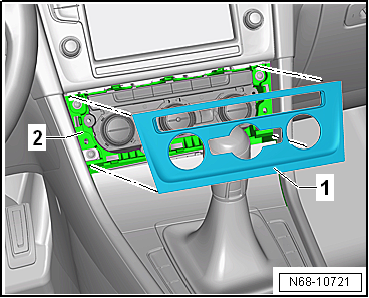 |
Note
Removal and installation is described for the centre console
trim in footwell on driver side. Follow same instructions for
the front passenger sid ...
Removing
–
Remove trim for operating and display unit
→ Chapter.
–
Unclip front storage ...
Other materials:
Introduction
This chapter contains information on the following subjects:
→ Switching the auxiliary heater on or off
→ Remote control
→ Programming the auxiliary heater
→ Operation
The auxiliary heater is supplied with fuel from the vehicle fuel tank and can ...
Assembly overview - front wheel housing liner
Note
Minor differences may be encountered in respect of front
wheel housing liner, depending on vehicle model.
Only the left side is shown. The procedure for the right side
is similar.
1&nbs ...
Introduction
This chapter contains information on the following subjects:
→ Displays
→ Description
ProActive occupant protection is an assistance system that initiates action to
protect vehicle occupants in dangerous situations. However, the system cannot prevent
a collision.
Add ...
© 2016-2026 Copyright www.vwgolf.org

 Note
Note Removing and installing centre console trim in footwell
Removing and installing centre console trim in footwell Removing and installing centre console front storage compartment
Removing and installing centre console front storage compartment