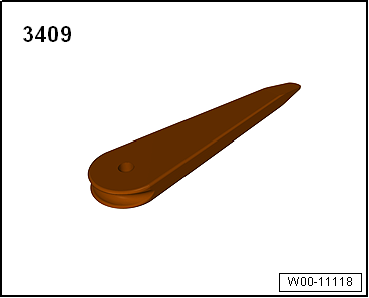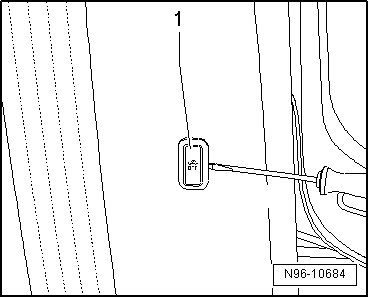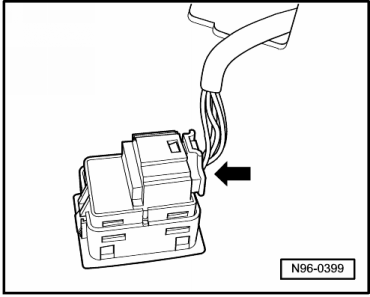Volkswagen Golf Service & Repair Manual: Removing and installing button for deactivating interior monitoring and
vehicle inclination sensor -E616-
| Special tools and workshop equipment
required |
|
|
|
| – |
Apply removal wedge -VAS 3409- or screwdriver at lower edge
of button for deactivating interior monitoring and vehicle
inclination sensor -E616- and lever it out. |
| – |
Remove button from B-pillar trim. |
|
|
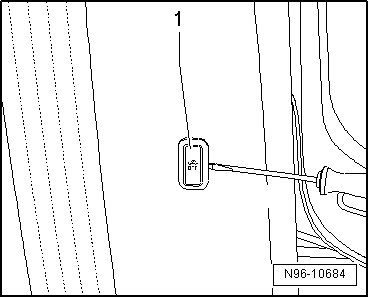
|
| – |
Disconnect connector -arrow-. |
| Installation is carried out in the reverse sequence. |
|
|
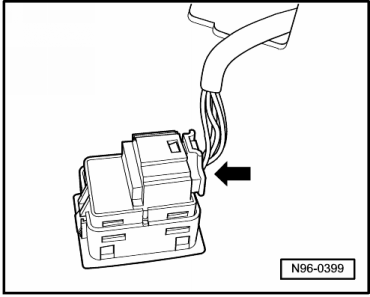
|
| Removing and installing door contact
switch -F2-/-F3- |
 Note Note
| The door contact switch is installed in the door lock and
cannot be renewed separately in the event of malfunction. |
| – |
Removing and installing front door lock
→ General body repairs, exterior; Rep. gr.57. |
|
|
|
Special tools and workshop equipment
required
Removal wedge -3409-
Note
...
Note
Removal and installation are described for the left side.
Removal and installation on the right side are carried out in
the same way (mirror image ...
Other materials:
Checklist
To ensure your own safety and the safety of your passengers, observe
the following actions in the specified order :
Stop the vehicle at a safe distance away
from moving traffic and on a suitable surface .
Switch on the hazard warning lights using
the button .
Switch on the ...
Switching TCS or TCS with ESC on and off
Fig. 142 In the centre console: button
for switching the traction control system (TCS) or electronic stability control
(ESC) on and off manually
Fig. 143 In the centre console: button
for switching the traction control system (TCS) on and off manually (vehicles without
ESC)
First read an ...
Assembly overview - seat pan
Seat pan, standard seat, seat of type "ergo Aktiv"
Note
The illustration shows the driver seat pan. The front
passenger seat pan is similar (mirror image of driver seat pan).
The illustration shows the seat p ...
© 2016-2024 Copyright www.vwgolf.org

 Note
Note Note
Note Removing and installing fuel tank flap release button -E319-
Removing and installing fuel tank flap release button -E319- Removing and installing rear window regulator switch in door -E52-/-E54-
Removing and installing rear window regulator switch in door -E52-/-E54-
 Caution
Caution