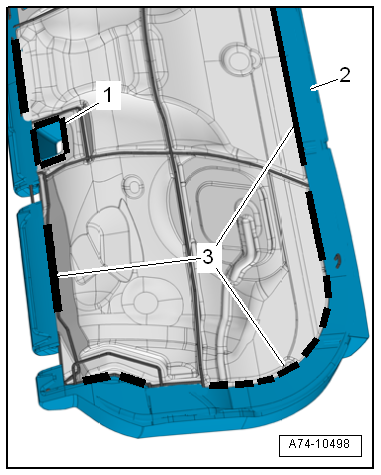Volkswagen Golf Service & Repair Manual: Removing and installing bench seat cover and padding
| – |
Remove rear bench seat
→ Chapter. |
|
|
|
| – |
Detach beading -3- of seat
cover all round from seat frame. |
| – |
Detach beading -1- of seat
cover from belt buckle openings. |
| – |
Remove seat cover -2- with seat
padding from seat frame. |
 Caution
Caution
| Do not damage seat cover. |
| Do not pull on seat cover. Otherwise the seat cover
might be torn apart. |
|
| Install in reverse order, but note the following: |
| – |
After installation, check that there are no creases in the
seat cover. |
|
|
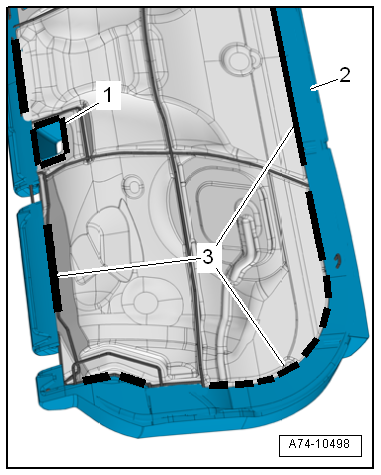
|
1 -
Backrest cover
Different equipment versions
Allocation
→ Electronic Parts Catalogue
Removing and installing backrest cover with backrest paddi ...
Special tools and workshop equipment
required
Removal wedge -3409
...
Other materials:
Checklist
To ensure your own safety and the safety of your passengers, observe
the following actions in the specified order :
Stop the vehicle at a safe distance away
from moving traffic and on a suitable surface .
Switch on the hazard warning lights using
the button .
Switch on the ...
Removing and installing tank flap unit, e-Golf
Removing
–
Remove wheel housing liner
→ Chapter.
–
Disconnect connector -2- for switch
-3-.
– ...
Paintwork system for plastic components
Issue 03.2010
This universal system allows simple and reliable painting of
all external plastic components in standard applications.
(Synthetic types: PP, EPDM, ABS, PC, PPO, PBTP, UP-GF, PA, PVC,
R-TPU, PUR). This technical data sheet i ...
© 2016-2024 Copyright www.vwgolf.org

 Assembly overview - rear seat backrest cover and padding
Assembly overview - rear seat backrest cover and padding Removing and installing rear seat backrest cover and padding
Removing and installing rear seat backrest cover and padding
 Caution
Caution